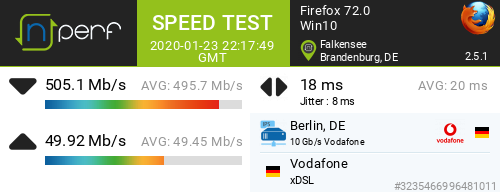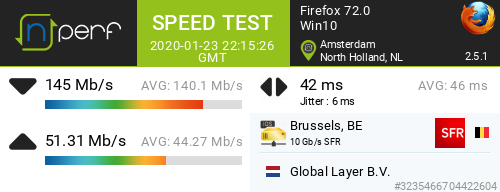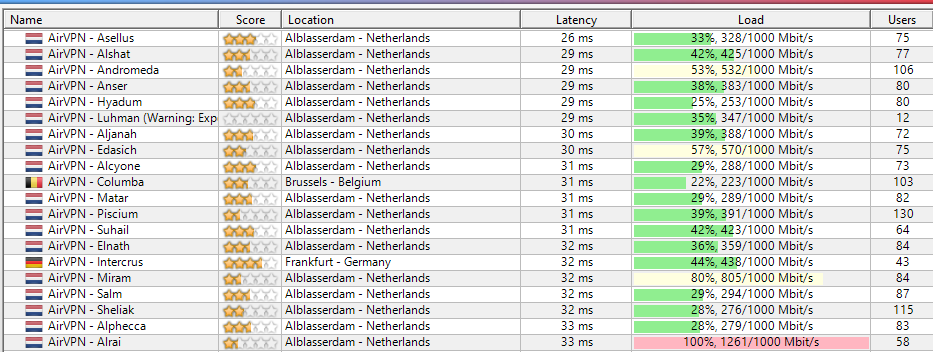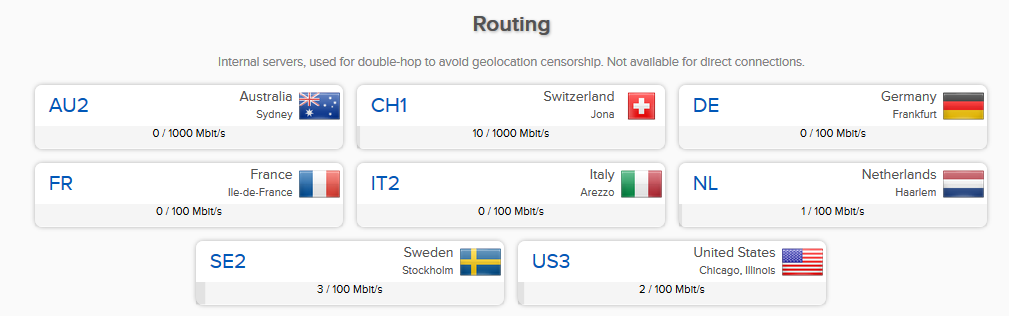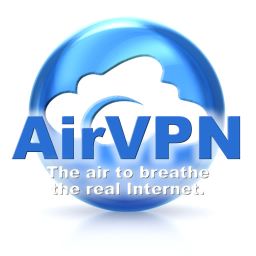AirVPN review
AirVPN has been specialising its service to secure OpenVPN connections. They offer a self developed open source software for both Windows and Android. The config generator provides OpenVPN configuration files for other platforms and devices like routers and linux systems. You will also find an AirVPN Youtube review in this article.
This article contains AirVPN affiliate links.
Speed and latency
Speed
My Internet cable service provider delivers 500Mbit/s:
Performing a speedtest while connected to a german AirVPN server gives me 140Mbit/s
I could further increase my peak speed while using a download manager with 10 parallel connections to 195Mbit/s.
These values are the fastest I could get so far with an OpenVPN service provider!
Latency
Doing an AirVPN review the latency should also be tested. You will see test in my Youtube video.
| w/o VPN | AirVPN |
|---|---|
| 19ms | 38ms |
The latency has doubled in my test. This is not a very good result but still a good one. As long as your latency does not exceed 50ms you will (in most cases) not feel a difference.
Fastest server
To get the fastest server on your location,the AirVPN software shows you the latency the overall usage of every single Server:
AirVPN Feature review
Due to its steadily developed Windows and Android software, AirVPN is one of the VPNs which can offer a large variety of features. I will mentions some interesting ones:
TLS Crypt
TLS Crypt encrypts the handshake of the VPN connection with a pre shared key. This makes it harder for censorship firewalls to detect and terminate an OpenVPN connection.
DPI Bypass
TLS Crypt is a major step to get around Firewalls but AirVPN offers you a bunch of different masking mehtods like using an stunnel (SSH or SSL) to further obfuscated your VPN connection. They also offer different entry IPs and ports. I could test this feature in my last China visit and it worked well. The following countries are known for VPN censorship (let me know in the comments if I missed a country):
Geounblocking
AirVPN offers dome double hop servers which will route your traffic automatically through a dedicated server as soon as you access a website which applies geolocation censorship. You don’t have to switch the VPN connection manually, it will happen in the background!
AirVPN infrastructure review
To give you a short overview about the server infrastructure (January 2020):
- 243 Server worldwide
- 3 continents
- America
- Asia
- Europe
- 22 countries
- overall capacity: 234,9Gbit/s
Security review
Security aspects are very important for a provider which advertises safer web surfing. I could not find any glitches at AirVPN. The Windows software successfully protects you from IP leaks (WebRTC and DNS leak) and also supports a „Network Lock“ to prevent applications to bypass the VPN even if the VPN connections drops. The used encryption algorithms are up to date and the key strengths are safe. AirVPN also claims not to track the user activity and not to keep any logs.
AirVPN support review
The support is the only negative point which can be mentioned in this review. I raised tickets concerning minor Eddie flaws but they have not been taken seriously. Nevertheless there is a forum and the community may help you out if the AirVPN staff is ignoring your ticket.
Pricing
AirVPN offers 7 different subscriptions terms:
It starts from 2€ for 3 days and ends with 99€ for 3 years. The pricing looks fair to me because you can connect 5 devices at the same time with a single account.
Youtube AirVPN review
Please accept YouTube cookies to play this video. By accepting you will be accessing content from YouTube, a service provided by an external third party.
If you accept this notice, your choice will be saved and the page will refresh.