NordVPN
NordVPN did a lot of marketing the last time, including TV commercials. My first review of NordVPN is already 3 Years old, time for a new visit.
Speed
In the last test the speed was a show stopper but this has changed, I could get near to 200Mbit/s with my 400Mbit/s connection. The latency loss was low. Nothing to complain here.
with VPN
Latency: 24ms
Speed: 194Mbit/s
without VPN
Latency: 14ms
Speed 408Mbit/s
Security
 In terms of security, there is also nothing to complain about. The service supports OpenVPN on Port 443/tcp and also udp. There is a „no log“ policy in place which makes sure what users activity can not be tracked. The Windows software is able to prevent an IP leak and the killswitch protects against unwanted disconnects. If you are located in a country which applies internet censorship, NordVPN is a good option for you because it comes with a technology which lets you establish a connection no matter if your government tries to block it or not.
In terms of security, there is also nothing to complain about. The service supports OpenVPN on Port 443/tcp and also udp. There is a „no log“ policy in place which makes sure what users activity can not be tracked. The Windows software is able to prevent an IP leak and the killswitch protects against unwanted disconnects. If you are located in a country which applies internet censorship, NordVPN is a good option for you because it comes with a technology which lets you establish a connection no matter if your government tries to block it or not.
Supported Features
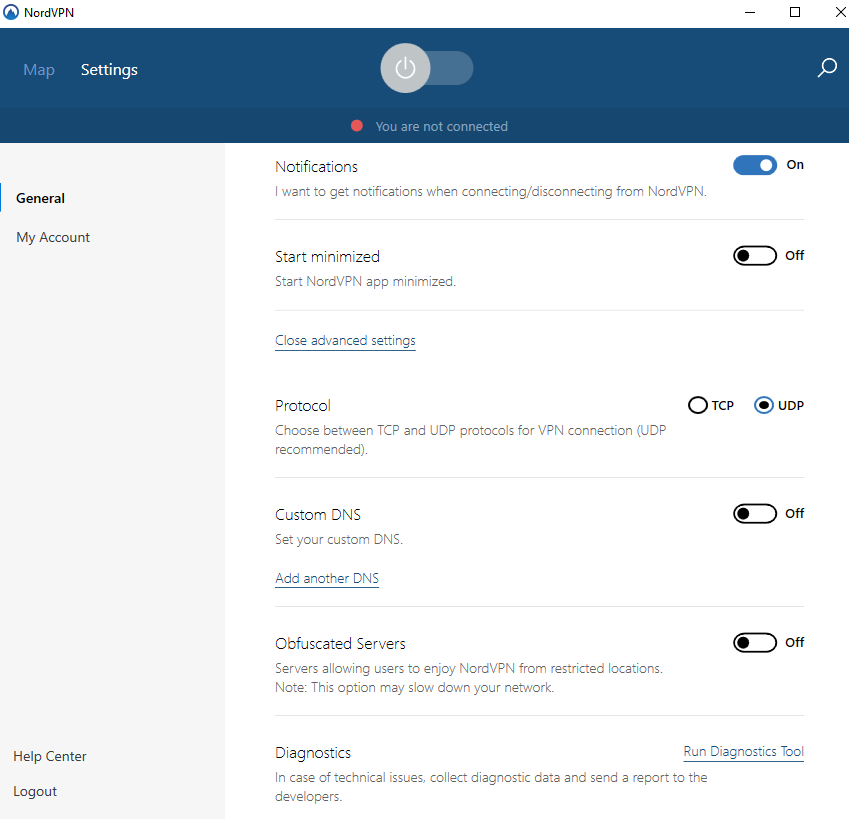 NordVPN comes with a bunch of useful features:
NordVPN comes with a bunch of useful features:
- Large server network (>5000)
- DPI bypass
- Killswitch
- TCP/443
- Double VPN
- Tor over VPN
- Socks 5 proxy
- IKEv2/IPSec
- 6 devices
Only port forwarding is not supported.
Fails
During my review I had a lot of problems with some of the mentioned features:
Tor over VPN:
- DNS resolution fails
- for onion domains
- for the rest of the internet
- Removed from list on 18.10.2018
- returned later on
- Only one server can be chosen
- I can’t see the second country
- only if selected manually the country becomes clear
- DNS resolution fails (depending on the selected server)
Geo Unblocking
- Failed at Zatto.com while connected to swiss server
- DNS was again a problem
- Worked at Amazon Prime Video
CyberSec
Useless feature which should block Ads and Malware
- modern browser already come with a list of malicious domains
- Adblocking may destroy the layout of a website
- DNS servers from adguard are free and deliver the same functionality
Website while using CyberSec:
Support
Describing the problem to the support did not help to solve the DNS issues. The support did not try to reproduce and fix the problem. Instead they told me I should manually add the DNS server to my config. This did not help because this was the same server which gave me false or no results.
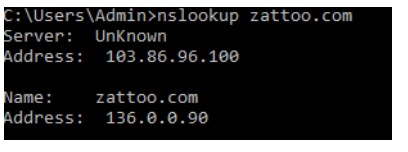
Price
The prices are high compared to other VPN service providers. Nevertheless 6 parallel connections for this price sounds fair to me.
Problems like DNS resolution should not happen at a VPN provider which asks for more then $80 per year.
Video
Please accept YouTube cookies to play this video. By accepting you will be accessing content from YouTube, a service provided by an external third party.
If you accept this notice, your choice will be saved and the page will refresh.
Emoji artwork is provided by EmojiOne and is licensed under CC-BY 4.0
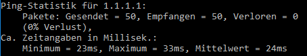


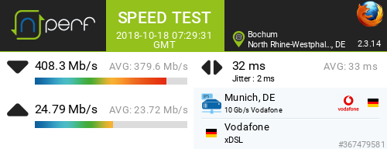
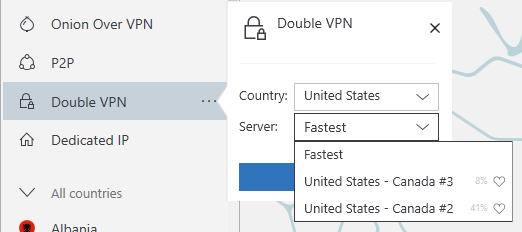
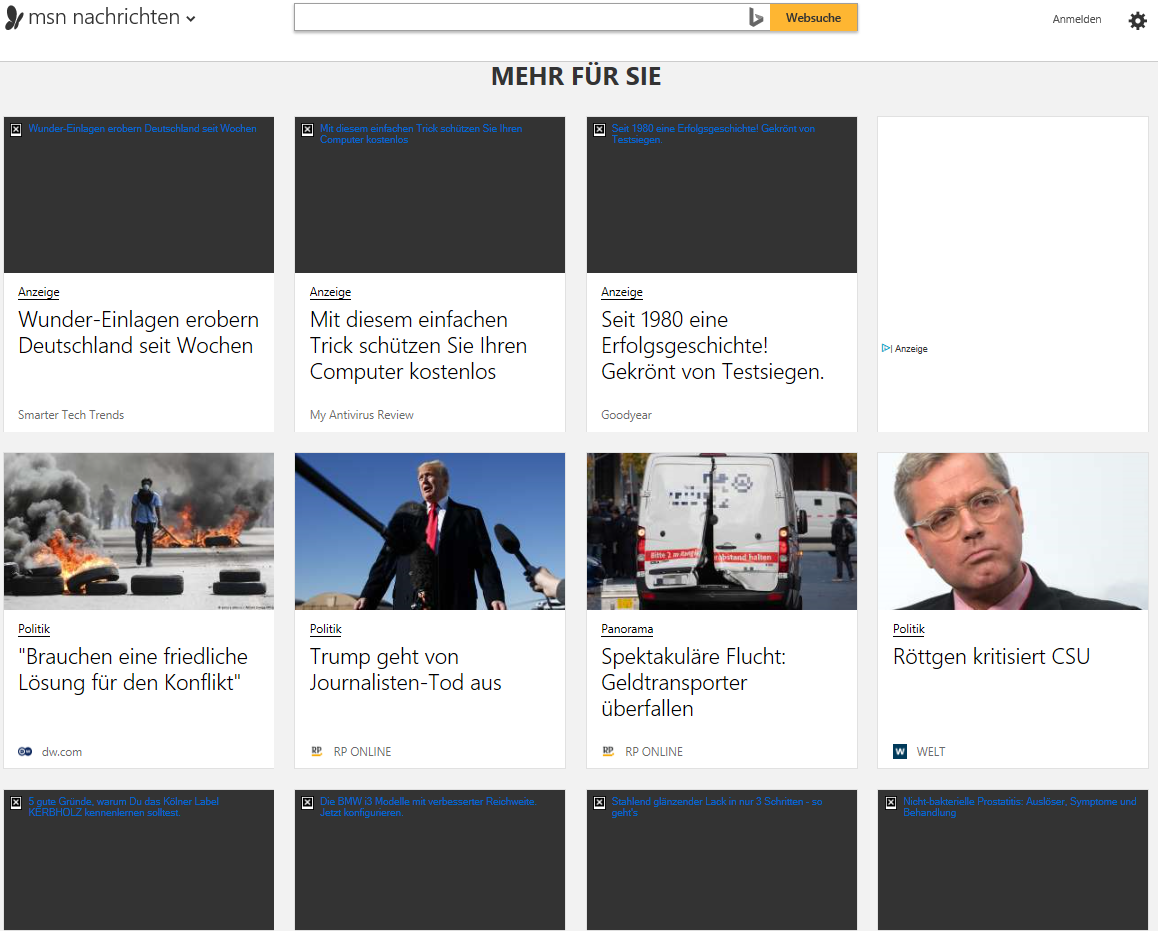
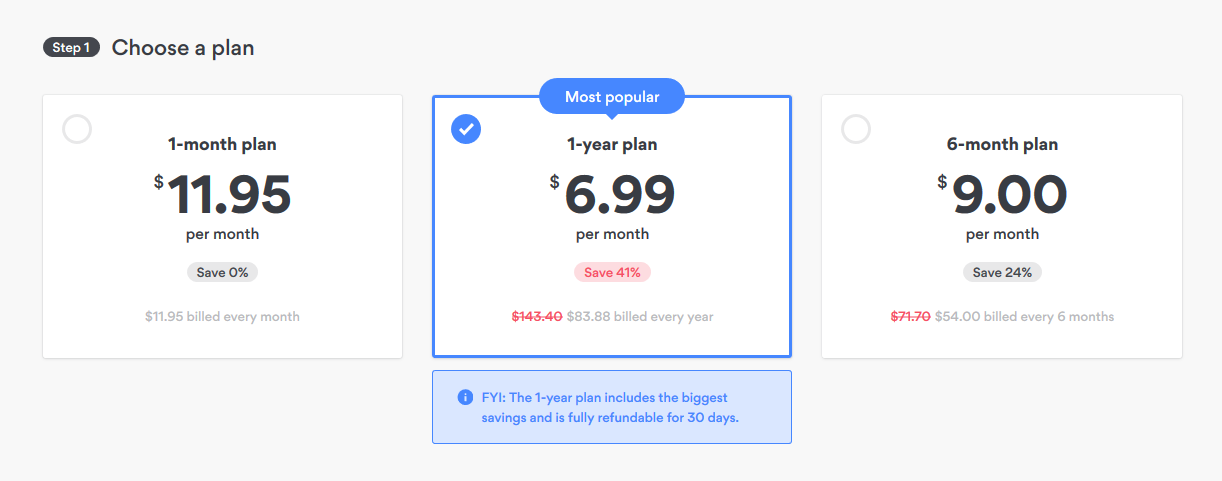

Hallo,
gibt es eine Möglichkeit über einen PiHole hinter einer Fritzbox alle lokalen Geräte in einen VPN Service zu integrieren?
Würde ungerne für jedes Gerät separat eine VPN Verbindung im Heimnetz aufbauen wollen.
Über Tipps oder ein HowTo wäre ich super dankbar!
Ansonsten weiter so und viele Grüße!
Ja das geht ist aber viel Bastelei.
https://thepi.io/how-to-use-your-raspberry-pi-as-a-vpn-router/
Und du kriegst halt wegen dem schwachen CPU halt auch nur 10Mbit/s durch.
Okay, danke!
Gibt es bessere Alternativen direkt an eine Fritzbox einen Router zu hängen aber weiterhin das WLAN, LAN- Anschlüsse der Fritzbox zu nutzen? Ist es möglich das über ein NAS (Synology, Qnap) laufen zu lassen?
Ja du kannst einen Router dafür benutzen und dann nur die Geräte die über VPN laufen sollen in dieses WLAN schubsen. Aber auch diese Router haben oft keine schnellen CPUs für VPN. Theoretisch könnte das wohl auch mit einem NAS gehen, würde ich aber von abraten.
Wie machst du es dann bei dir hinter einer Fritzbix? Jedes Gerät separat per VPN verbinden?
Ja. Ist bei mir nur ein Gerät das regelmäßig am VPN hängt.
Ich benutze NordVPN seit dem letzten Jahr und der Kundensupport war wirklich nett, weil sie mir geholfen haben, VPN auf meinem Router einzurichten. Außerdem habe ich keine größeren Probleme mit der Geschwindigkeit bemerkt, also bin ich insgesamt mit ihrem Service zufrieden.