Two Factor Authentication (2FA)
I guess most of the readers would get some serious problems if they loose access to their Google account or if another persons could gain access to this account. To avoid this, Google offers the possibility to secure the own account with a 2FA. My favorite is the TOTP mechanism which is used by the Google Authenticator app. I do not like this app and would like to replace it with FreeOTP and KeePass. This tutorial shows how to achieve this.
TOTP instead of Google Authenticator
Step 1
The procedure can be started by using this link.
In this view we click on „Get started“. In the next step we must add our mobile phone number (if not already done). It can be removed after an other 2FA method is chosen.
After confirming the code which we got by SMS the 2FA can be turned on:
Step 2
Now we will get an overview over the different ways of the two-factor-authentication which google offers:
In my honest opinion SMS is a bad idea: cellphone lost? Sim lost? No connection to the cellular network? This is way I want to use a method which also works offline. For this purpose I choose the „Authenticator App“:
After a click on „set up“ I choose Android:
Google now shows us the secret which has to be inserted into KeePass or FreeOTP:
If no scanner is available just choose: „Can’t scan it?“
Schritt 3
This „secret“ must now be entered in FreeOTP or into KeePass:
Now you should be able to generate the TOTP keys and with that you can verify that 2FA is correctly ste up:
Step 4 (optional)
Now you can remove your mobile phone number from your google account:
First click on the pencil and then on „Remove phone“:
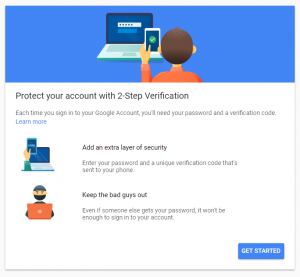
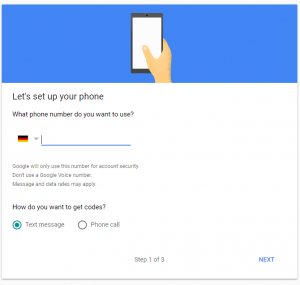
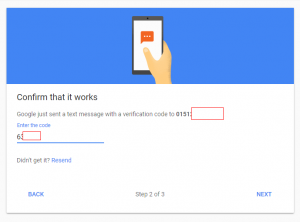
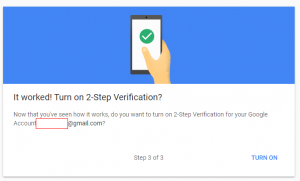
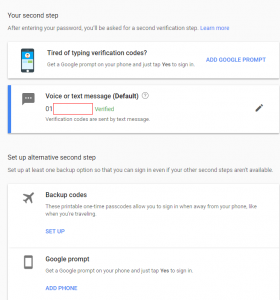
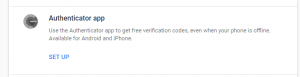
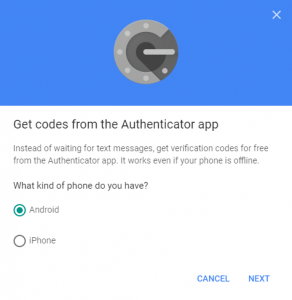
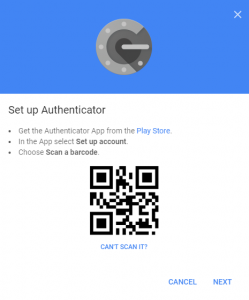
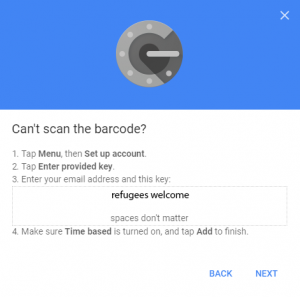
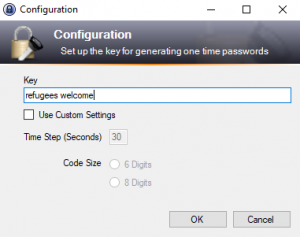
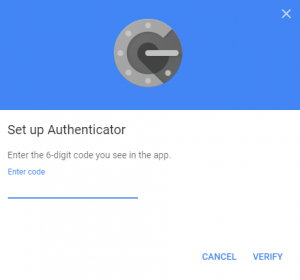
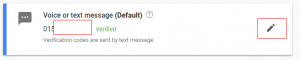
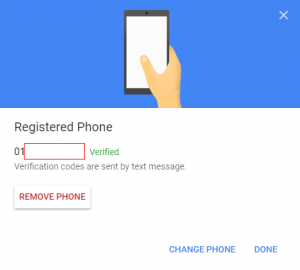
Und was spricht gegen GoogleAuthenticator?
ps: Die Anmeldung über Google funktioniert bei mir nicht wirklich, bzw. finde ich es nicht so optimal das wenn man sich über google zum kommentieren anmelden möchte – ein Account bei disqus erstellt wird – die vor kurzem doch auch noch einen Datendiebstahl hatten – nur um hier ein Kommentar schreiben zu können.
Sorry ich musste wegen spamflut auf disqus umstellen.
Ich nutze die google app nicht. Ist die OpenSource und überträgt die die „Geheimnisse“ auch nicht an google?
jop https://github.com/google/google-authenticator
einen Nachteil hat die Software aber – sie hat keine Backup-Möglichkeit. Das Fehlt FreeOTP glaube ich auch.
andOTP kann das.
Ah ok tatsächlich open source. Die geheimen Schlüssel habe ich alle nochmal in KeePass gesichert.
FreeOTP benutzt leider auch die Google-apis
Um was zu tun? Um codes zu generieren brauch man ja keine APIs oder?