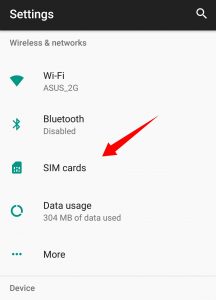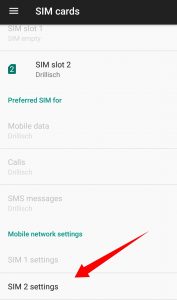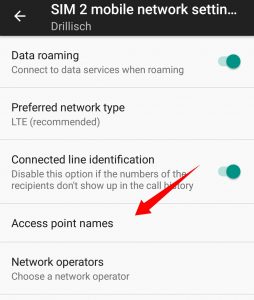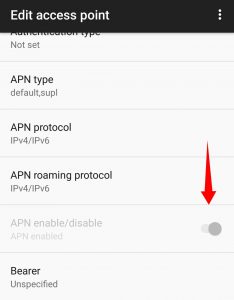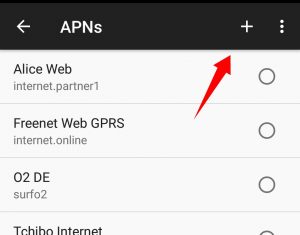This tutorial came out of an problem which I had with my BQ Aquaris M5 device after an upgrade to Android 7.1.2. I had to enter the access point name data manually:
Prerequisites (correct „access point name“ data)
You should know your APN data. They can be retrieved from your network carrier. Do not use external sources from the web. Use the options provided by your carrier! Other sources may be wrong or outdated. I had to use the data from o2; my german provider is Winsim. Please check your APN data if they are correct before following my instructions.
Problem
Please check if you have the same problem as I had by following these simple steps:
Open up your Android settings:
Navigate to the mobile network options (In my case I had to select „SIM cards“ because I am using a Dual SIM phone).
I also had to select which SIM settings I like to edit:
Now I had to choose the APN options by selection „Access point names“:
And here we are! If you are facing the same problem as I did this switch was set to „deactivated“. In the screenshot the switch I already in the correct position. The next chapter will instruct you how to solve this.
Solution
The solution is not to use the options automatically provided by your phone. This options seem to have a bug that they are deactivated and you can not activate them. Instead you should create a new access point name by selecting the „+“ and enter the data provided by your network carrier.