Inhaltsverzeichnis
DECT vs. ZigBee
Die AVM Fritz!Boxen können bereits ohne das Fritz!Smart Gateway als Basisstation für das intelligente Zuhause betrieben werden. Dabei werden allerdings nur DECT Geräte unterstützt und keine üblichen Smart Home Standards wie zum Beispiel ZigBee.
Das Smart Gateway erweitert die Fritz!Box nun auch um den Funkstandard ZigBee und lässt somit die Kopplung von IKEA und Philips Hue Geräte zu.
Kompatibilität
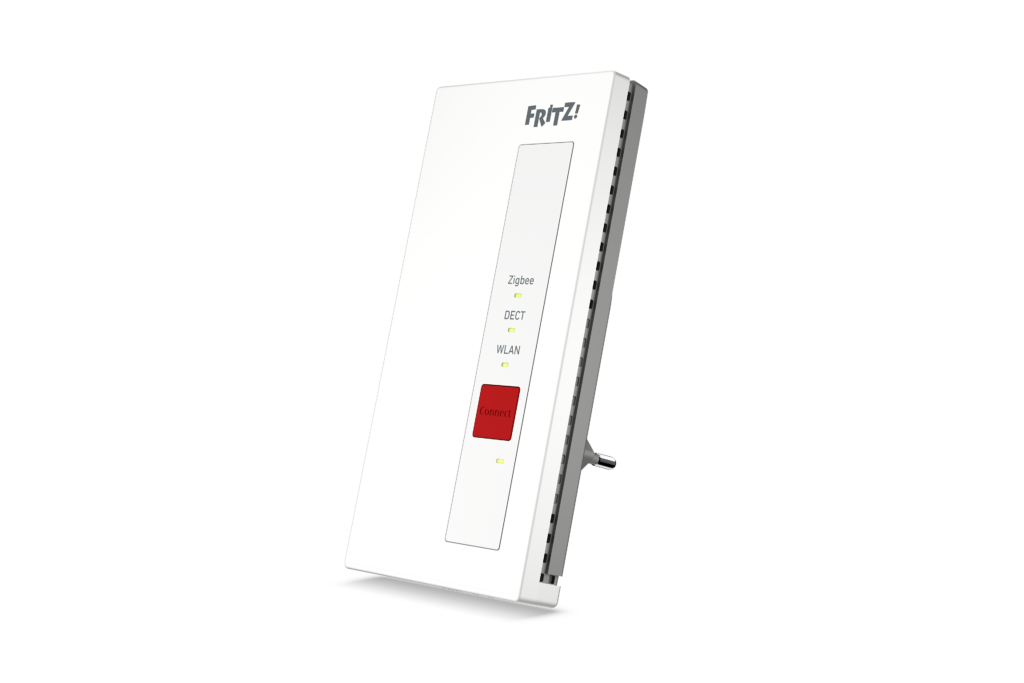
Aktuell sind noch recht wenige Geräte mit dem Smart Gateway kompatibel. Der Vorteil von ZigBee sind Geräteklassen: So hat ein Schalter einen Schaltzustand und ein Licht kann Eigenschaften haben wie Farbe und Helligkeit. Wird der Standard einmal unterstützt so muss nicht jedes Gerät einzeln vom Entwickler des Gateways betrachtet werden. Das zumindest ist die Theorie. Bei AVM werden aktuell ganze ZigBee Geräteklasse nicht unterstützt: so konnte ich weder meinen Zigbee Schalter von IKEA, noch meinen Aqara Bewegungsmelder mit dem Fritz!Smart Gateway kombinieren. Selbst eine RGB Lampe konnte nicht mit dem vollen Funktionsumfang betrieben werden. Aktuell ist man also noch auf die Kompatibilitätsliste von AVM angewiesen. Wenn sich die Kompatibilität in Zukunft erhöht werde ich darüber berichten.
Private Cloud im Heimnetz
Der große Vorteil von der AVM Smart Home Lösung ist die Dezentralität: Man ist nicht auf einen Cloud Anbieter angewiesen um das Smart Home zu betreiben: alles bleibt im Heimnetz und die Daten sind geschützt! Das geht nun auch mit ZigBee Geräten und ist somit gut für Einsteiger in die Thematik geeignet. Einmal eingerichtet können Zeitpläne und Automatisierungen in der Fritz!Box Benutzeroberfläche definiert werden. Die Steuerung der Geräte ist per Taster, per DECT Telefon oder per Smartphone möglich.
Test Video zum Smart Gateway
Please accept YouTube cookies to play this video. By accepting you will be accessing content from YouTube, a service provided by an external third party.
If you accept this notice, your choice will be saved and the page will refresh.
Anleitungen zum Fritz!Smart Gateway
ZigBee Gerät koppeln
Please accept YouTube cookies to play this video. By accepting you will be accessing content from YouTube, a service provided by an external third party.
If you accept this notice, your choice will be saved and the page will refresh.
Smart Gateway per WLAN mit Fritz!Box verbinden
Please accept YouTube cookies to play this video. By accepting you will be accessing content from YouTube, a service provided by an external third party.
If you accept this notice, your choice will be saved and the page will refresh.
Smart Gateway per LAN Kabel mit Fritz!Box verbinden
Please accept YouTube cookies to play this video. By accepting you will be accessing content from YouTube, a service provided by an external third party.
If you accept this notice, your choice will be saved and the page will refresh.
Auf Werkseinstellungen zurücksetzen
Please accept YouTube cookies to play this video. By accepting you will be accessing content from YouTube, a service provided by an external third party.
If you accept this notice, your choice will be saved and the page will refresh.

