Inhaltsverzeichnis
Slow boot symptoms
AMD messed up its drivers with the ULPS (Ultra Low Power State) feature. This can cause a sluggish and slow boot process with a freezing screen for some minutes:
- Slow boot
- Black screen for ~2 minutes while booting
- Freezing Windows logon screen for ~2 minutes
Affected Hardware
Legacy AMD Crossfire CPU / Dual GPU with ULPS feature
Affected cards (list not complete)
- AMD Radeon HD 7730M
- AMD Radeon HD 6520G
- AMD Radeon HD 7450M
- AMD Radeon HD 7400M Series
Affected Software
All driver versions higher then Catalyst 15.7 starting with Catalyst 15.7.1
Solution
Disabling ULPS to fix slow boot?
Most Blogs recommend disabling the ULPS feature in the registry. This causes a high power consumption and heats the laptop up because 2 GPUs are active. This is not my recommended solution.
Driver Downgrade + ULPS enabled
My best solution so far: Using 15.7 Catalyst driver for Windows 7 x64 in Windows 10 x64 solved the boot problem for me and ULPS can remain activated.
Software needed
- 7zip
- AMD Cleanup Utility
- Catalyst Driver 15.7 (Driver version 15.20.1046)
Step by step
Execute the AMD Cleanup Utility and make sure that all GPU drivers from ATI / AMD are uninstalled. The device manager in Windows should display „Microsoft Basic Display Adapter“ instead of your correct AMD GPU. If it still displays the correct AMD graphics card, do a right click and uninstall (+delete) the current driver.
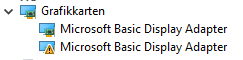
Extract the Catalyst Driver 15.7 with 7zip. It is an *.exe file but can be extracted with a right click. Remember (or copy) the folder path of the extracted archive. Open the device manager and right click an „Microsoft Basic Display Adapter“ in the graphics card section and choose update driver.
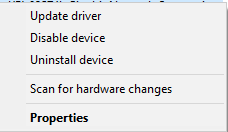
In the next dialog choose „Browse my computer for driver software“ and enter the path of the extracted driver.
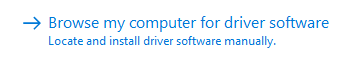
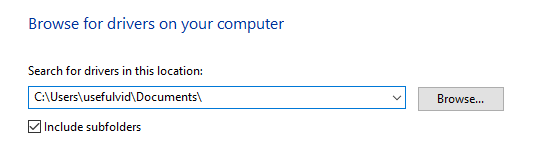
The installation should now start (be patient it may took some minutes and a flickering screen):
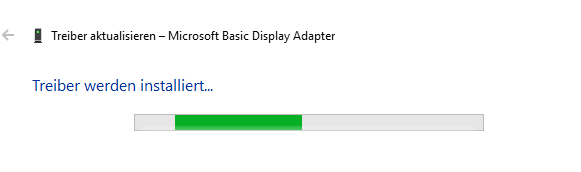
Your Boot problems should now be solved. ULPS should be activated with the driver installation. Nevertheless you should recheck this in the registry. The value should be ‚1‘.
Youtube Video (german)
Please accept YouTube cookies to play this video. By accepting you will be accessing content from YouTube, a service provided by an external third party.
If you accept this notice, your choice will be saved and the page will refresh.
Hi, I tried this fix but it didn’t work. Catalyst has an option to activate or not the dual graphics. Just turn it off and it will be fixed, even with newer drivers.
Hope this helps anyone
Deactivating was no option for me because the laptop got hoter and used more energy